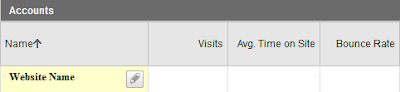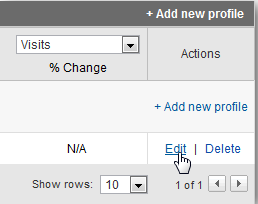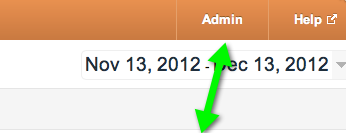Since two months back, I was working on my dozen websites and I was using the WordPress cms platform for my websites so, I used the WordPress plugin for Google Analytics. I added the Google Analytic in analytic WordPress plugin then I moved from Google analytics plugin to direct code implementation method so, as you know that I needed to login to my GA account and find the tracking code. I believed it would be simple and easier, but frankly it’s not an easy. I completed lost the tracking code area and I realized that this tutorial could be useful for many who are bound in the similar situation as me.
Where To Find Your Google Analytics Tracking Script?
When you will open GA website then you need to login or sign up for Google Analytic.
When you enter into dashboard of the site then check at the top navigation where you see the admin panel then click on it
Over there you are seeing a script containing a unique tracking code ID to incorporate into your site or blog. This code comes under the portion of your HTML and you can come later on this similar page to see the tracking code status. If you are getting message saying Status: Receiving data”, that means your being tracked by Analytics, else it will show an Error. Again you go there and review your code then come your site to check the either you add correct code or you did mistake. If all information are correct then wait next day to review your code.